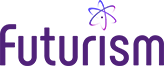Reference url: http://wiki.r1soft.com/display/ServerBackup/Install+Backup+Agent+on+CentOS%2C+RHE%2C+and+Fedora+manually
An exception occurred during the request. The replication driver was not detected (detail: Could not find a suitable hcpdriver module for your system; Please run "r1soft-setup --get-module " on your Agent to install one. ).
1. To check the connectivity to the R1 soft server.
ping krnlbld.r1soft.com:
2. Install Kernel Sources
If you are using an unmodified kernel provided by CentOS installer, install the kernel-devel package:
yum install kernel-devel
3. Build Server Backup Kernel Module Online
r1soft-setup --get-module
4. Restart R2 soft client.
/etc/init.d/cdp-agent restart